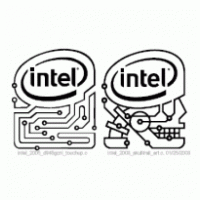The Answer To The $120+/ Month Small Business Subscription Problem
AI is changing SaaS for SMBs – Empowering Ownership of Software vs Subscription Models
Let me paint you a picture: You’re running a 1-2 person service business. By the time you’ve patched together scheduling (Calendly – $12/mo), CRM (HubSpot – $20/mo), invoicing (QuickBooks – $30/mo), client communication (another tool), file sharing (another tool), and a website with forms (another tool), you’re hemorrhaging $120+ monthly. Worse, your data lives in six different silos, and you’re the poor soul manually copying information between them.
This was my reality working alongside my dad in small business contracting. We tried Housecall Pro. We tried the “all-in-one” solutions. They all fell short because they weren’t built by people who actually lived the problem. They did not provide an end to end customer lifecycle solution.
So I built CLIENTBRIDGE, starting about 6 months ago.