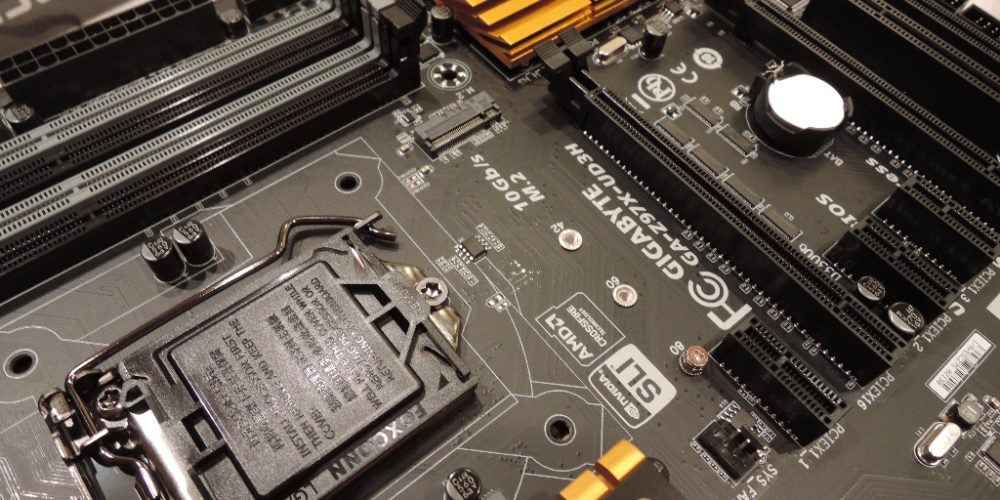Cable management allows your new computer to breath better and is an important last step. I like to get everything hooked up, with software installed, before I start zip tying. Every build is different, but most cases have a general layout that is similar across the ATX standard. The area behind the motherboard mount is generally designed to hide the mess, with many cases including cable channels to route away bulky PSU cables.
I won’t delve into how to cable manage. The best thing that you can do is to purchase a large amount of zip ties and just start going to town on every bunch and cable route you can find. As you work and isolate paths to route, it’ll be more apparent which zip ties should stay and which should go. More information can be found here.
Installing an operating system is as simple now as dropping a DVD into your optical drive. No more BIOS to configure or Boot drives to select. More information can be found here.
I hope this series has been helpful for you. I’ve added a gallery of pictures below from a friend’s build. He used the Black Fractal Designs Define R4.
[envira-gallery id="311"]